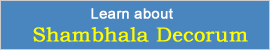Add Shambhala Calendar to your iCal or Google Calendar
For convenience, you can overlay the official Birmingham Shambhala Center calendar to your own iCal or Google Calendar version on iPhone, Mac or PC.
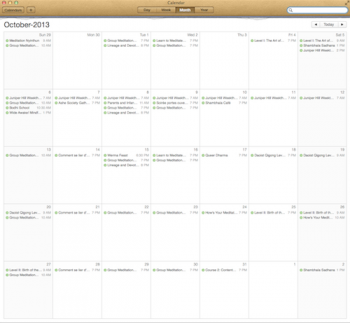
Instructions for iPhone
iOS allows you to subscribe to a calendar on an individual device but does not let you put it on iCloud so you need to repeat for each device.
- Navigate to Settings -> Mail, Contacts, Calendars -> Add Account
- Select Other -> Add Subscribed Calendar
- Enter the URL: http://shambhala-koeln.de/ical.php?center=175
- Change the name if you like and turn off alerts.
- Touch Save.
Deleting the calendar
If you make a mistake in the above, you can delete the calendar and redo the Subscribe. Simply look at the list of calendars in Settings -> Mail, Contacts, Calendars, select the account with the name that you selected above, and select Delete.
Note: There are various apps available on the internet to sync iCal to Android phones.
Instructions for Mac OSX 10.8 Mountain Lion latest version
1. Open iCal on your Mac
2. Under File, select New Calendar Subscriptions
3. Paste the following link into the popup that appears: http://shambhala-koeln.de/ical.php?center=175
At this point iCal will give you the option to select what you want to do with the calendar. You can set the following:
Name of the calendar as it will appear in iCal: you can pick whatever you like
Color of the events: you can pick whatever you like
Subscribed to: Do not change this, it is the web location of the Shambhala Birmingham web calendar
Location: On My Mac is the default, but you can also select iCloud and the calendar will be available on all your iCloud devices
Remove Alerts, Attachments, and Reminders: Normally, these will all be selected, and that is what you want. It is recommended not to change these.
Auto-refresh: This is how often iCal goes to the Shambhala Birmingham website to get updates to the calendar. You can select whatever you like.
Deleting the calendar
If you make a mistake in the above, you can delete the calendar and redo the Subscribe. Simply look at the list of calendars in iCal, and right-click on the one with the name that you selected above, and select Delete.
Instruction for Google Calendars
Log on to your Google account and go to your Google calendar page. First, click on “Other calendars” and second click on “Add by URL” as shown below:
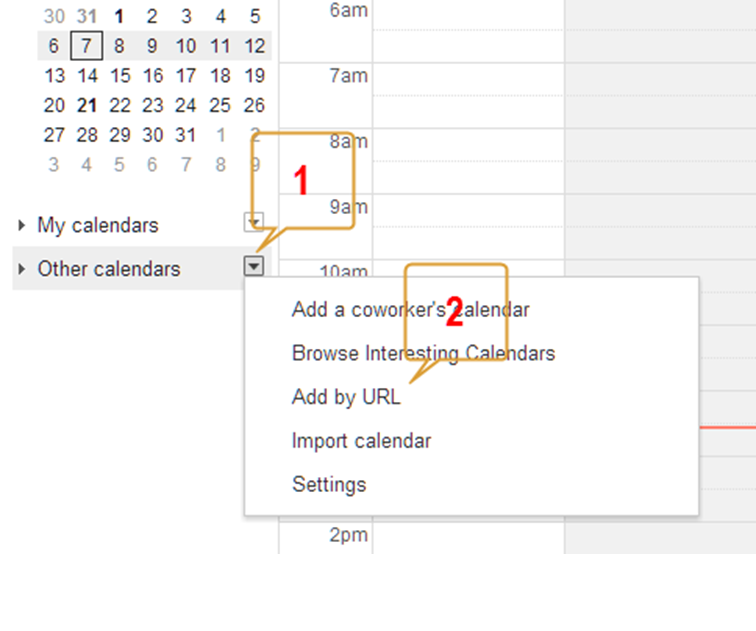
Third, put in the following URL:
http://shambhala-koeln.de/ical.php?center=175




 The Shambhala Network
The Shambhala Network